Well-structured, beautifully designed audio converters packed up with extras are not easy to come by, and Flac To MP3 is most certainly one of them. More often than not, these multi-format audio converters come with a simplistic interface where you just select the input and output formats and hope for the program to perform its task uneventfully. Flac To MP3, however, offers you an unusual set of tastefully designed interfaces that makes conversion tasks a bit less boring than usual.
This program will not only convert your lossless FLAC files into lossy MP3s, but will also extract the audio of a variety of video files, including AVI, WMV, MPEG, FLV, MOV, or Real Media videos. The output codecs available include not only MP3, but also FLAC itself, together with Ogg and WAV. The list of input codecs supported is even more extensive, covering other popular audio formats such as AIFF, MPA, WV, or the less known lossless compression codec OptimFROG.
Strangely enough (especially for a tool called “Flac To MP3”), the program comes with only the WAV and WMA codecs available as output. If you wish to create MP3 and/or Ogg audio files, you will need to download and install their codecs separately. Luckily, the program will solve this inconvenience for you with just a couple of clicks. Once all the audio codecs are installed and working, using Flac To MP3 is both an easy and a pleasurable experience. One of its main assets is the flexibility of its batch functionality. It will not only convert as many files and/or folders you need in just one go, but it will also allow you to select a different output codec (with specific quality settings) for each of the batched files. This is also true for its audio extraction capabilities, which you can combine with any audio transcoding task.
To make this tool even more interesting, it has been loaded with extra functionality. An integrated ID3 editor (V1.0) will allow you to add basic tags to your MP3 files (before or after being converted). Its advanced search tool will help you to locate specific files within your system. A convenient CD ripping option will extract the tracks of your music CDs and convert them to any of the output formats supported in one single operation. Finally, its external recording function will allow you to create MP3 files of any sound coming through your soundcard.
All in all, Flac To MP3 is an efficient, easy-to-use, high-performance, and flexible audio converter and extractor wrapped up in an attractive GUI.
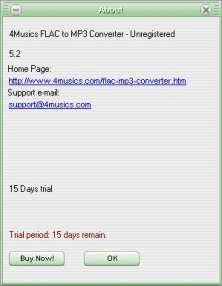
Simple audio conversion tool to transform your FLAC files into portable MP3s.
Comments